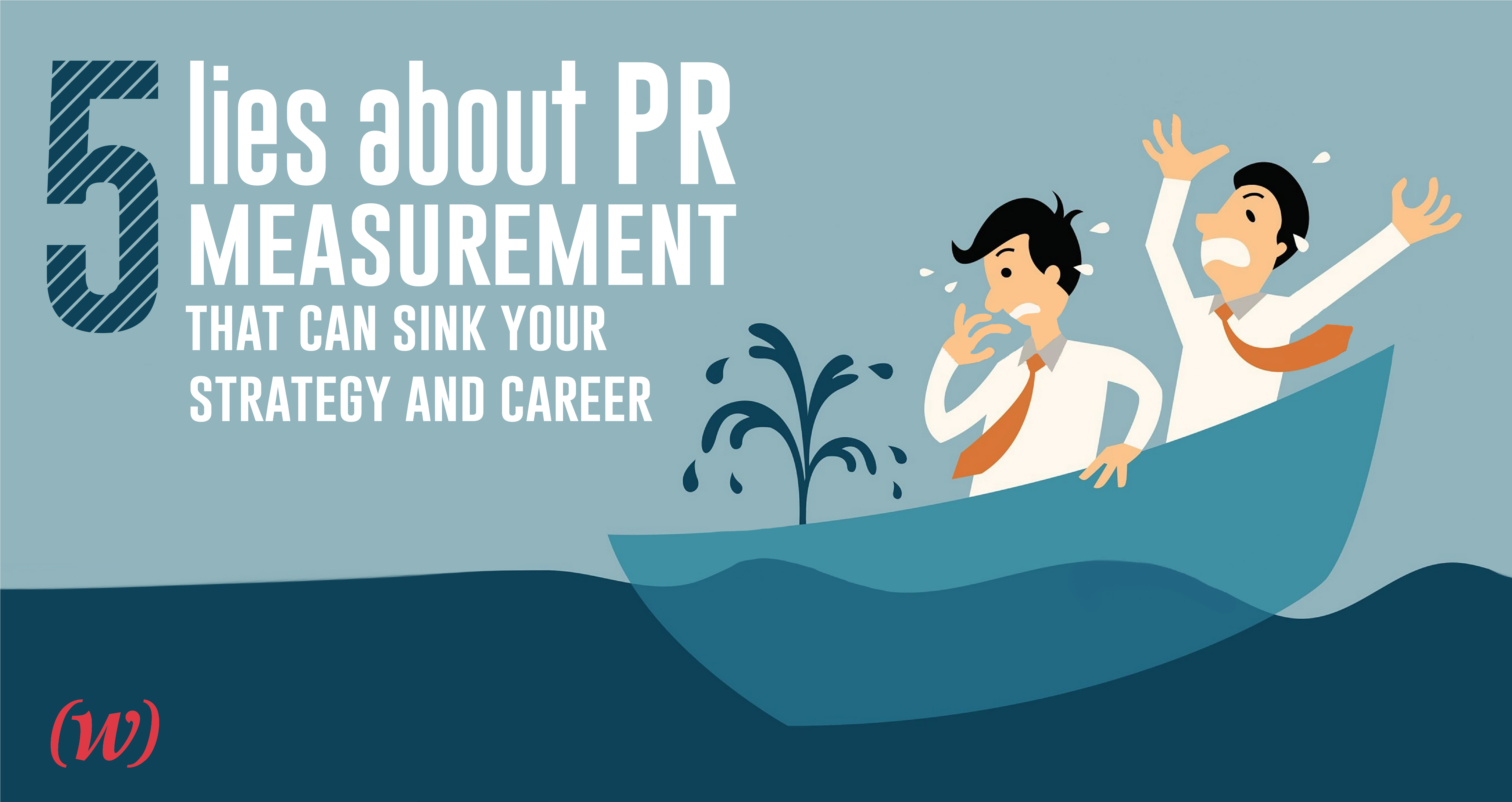Julie Wright is President of (W)right On Communications, Inc., the award-winning integrated strategic communications firm she founded in 1998. With offices in San Diego, Los Angeles and Vancouver, B.C., her team handles complex communications challenges for B2B tech, cleantech and energy, healthcare, tourism and hospitality, not-for-profit and public sector organizations. Wright and her team elevate the agency experience through data-driven insights and measurable results for client partners.
Earlier in her career, Wright served at several public relations agencies and in-house as Director of Marketing for a financial institution. She began her career as a journalist, working as a radio news anchor.
Wright currently serves as a director and past chair of the San Diego North Economic Development Council and a director of CalTravel. Her previous community service has included director of the Los Angeles chapter of the International Association of Business Communicators, board vice president of the La Jolla Village Merchants Association, trustee for the Tri-City Hospital Foundation and chair of the President’s Advisory Council for California State University San Marcos.
Wright was named a “Woman Who Means Business” by the San Diego Business Journal and a “40 Under 40” honoree by the San Diego Metropolitan magazine. She was also recognized with the annual Fran Aleshire Award for community leadership by Leadership North County and founded the LNC Alumni group, which is now 400 strong. Julie was named IABC San Diego’s Communicator of the Year in 2025.
Wright holds a Bachelor of Arts degree from the University of B.C. and a Master of Journalism degree from the Graduate School of Journalism at the University of Western Ontario. She is a graduate of the Leadership North County program as well as the Corporate Directors Forum Governance Academy.
She lives in San Diego with her husband, has two sons in college, loves being outdoors in Southern California and Vancouver, and has a passion for elephants, frogs and Champagne.
Twitter LinkedIn Facebook